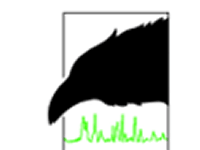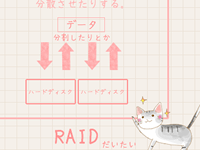MuninでMySQLを監視しようとする場合、Perlモジュールのインストールを忘れた時に起こるチップスです。
目次
環境
- CentOS7
- Munin2
munin-runコマンドでMySQLが監視できるか確認します。
|
1 2 3 |
# munin-run mysql_commands Missing dependency Cache::Cache at /etc/munin/plugins/mysql_commands line 728. |
huuuhhhh!
MySQLを監視する場合に必要なperlモジュールを入れます。予めEPELリポジトリを入れておいて下さい。
|
1 |
# yum install epel-release |
|
1 2 3 4 5 |
# vi /etc/yum.repos.d/epel.repo [epel] (略) enabled=0 ←無効にする |
モジュールのインストールを行います。
|
1 |
# yum install --enablerepo=epel perl-Cache-Cache perl-DBD-MySQL |
munin-nodeをリスタートします。
|
1 |
# systemctl restart munin-node |
munin-runを行います。
|
1 2 3 4 5 6 7 8 9 10 11 |
# munin-run mysql_commands Com_delete.value 25 Com_insert.value 13806 Com_insert_select.value 0 Com_load.value 0 Com_replace.value 0 Com_replace_select.value 0 Com_select.value 18963 Com_update.value 4055 Com_update_multi.value 0 |
監視できてますね!
後はMuninサーバ側の許可設定を行えば監視できます。
また、エラーが起きた時は下記のsuggestを使うと良いかもしれません。
|
1 |
munin-node-configure --suggest |
Muninは様々なリソースをさくっと1画面で監視できておすすめな監視ツールです。