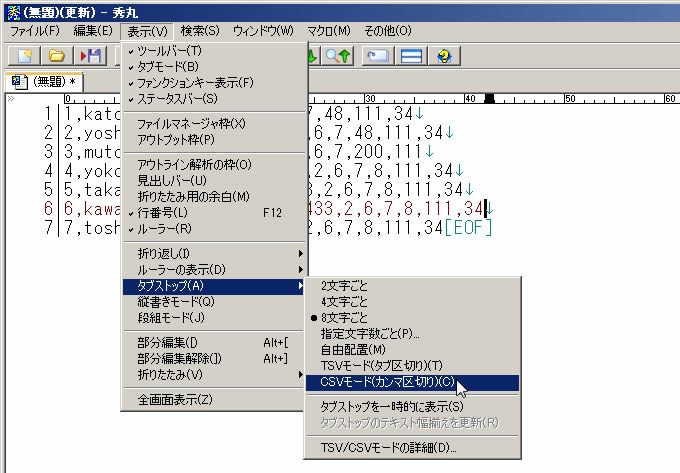DBサーバのメンテナンスシーン。
|
1 2 3 |
# mysql -u root -p Enter password: |
ここでrootパスワードを入力することになりますが、緊急時の迅速な対応や定期メンテナンスを考えると時間がとられます。
|
1 |
# mysql -u root -pパスワード |
この場合だと最短でログインできるものの、2点でよろしくない。
- historyに残りセキュリティ上問題
- 監視やバックアップなどの保守系のスクリプト等の変数にパスワードを直書きした場合にも、警告メッセージが出る
そこで認証ファイルを作ります。
|
1 |
# vi /root/.my.cnf |
|
1 2 3 4 5 6 7 8 9 |
[mysqladmin] host = localhost user = root password = パスワードを入力 [client] user = root password = パスワードを入力 host = localhost |
|
1 |
# chmod 600 /root/.my.cnf |
認証ファイルを使ったログインコマンド
|
1 |
# mysql --defaults-extra-file=/root/.my.cnf |
|
1 2 3 4 5 6 7 8 9 10 11 12 13 14 15 |
# mysql --defaults-extra-file=/root/.my.cnf Welcome to the MySQL monitor. Commands end with ; or \g. Your MySQL connection id is 1482249 Server version: 5.6.28-log MySQL Community Server (GPL) Copyright (c) 2000, 2015, Oracle and/or its affiliates. All rights reserved. Oracle is a registered trademark of Oracle Corporation and/or its affiliates. Other names may be trademarks of their respective owners. Type 'help;' or '\h' for help. Type '\c' to clear the current input statement. mysql> |
–defaults-extra-file=認証ファイルへのパスでワンラインのMySQLログインが可能です。DBサーバにログインする場合は、上下のキーを使って過去のhistoryからコマンドを選択すればメンテナンスも容易ですねー٩(๑❛ᴗ❛๑)۶