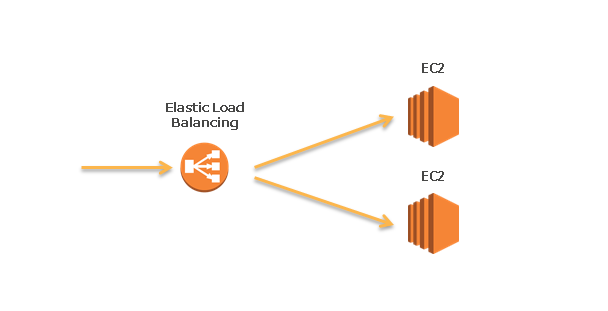WEB系でブームなクラウドであるAWSを使って大人気CMSのWordPressサイトをインストールしましょう٩(๑❛ᴗ❛๑)۶
※EC2とRDSのGUIによる導入は割愛
基本サービスやモジュールのインストール
インストール
|
1 |
# yum install httpd php php-devel php-mysql php-mbstring php-gd mysql mysql-server |
Apache設定ファイルバックアップ
|
1 |
# cp /etc/httpd/conf/httpd.conf /etc/httpd/conf/httpd.conf.org |
Apache設定ファイル編集
|
1 2 3 4 5 6 7 8 9 10 11 12 13 14 15 16 17 18 19 20 21 22 23 24 25 26 27 28 |
# vi /etc/httpd/conf/httpd.conf ServerTokens OS ↓変更 ServerTokens Prod ServerSignature On ↓変更 ServerSignature Off <Directory /> Options FollowSymLinks AllowOverride None </Directory> ↓変更 <Directory /> Options -Indexes FollowSymLinks AllowOverride None </Directory> |
PHPの設定
PHPの設定
|
1 |
# cp /etc/php.ini /etc/php.ini.org |
|
1 2 3 4 5 6 7 8 9 10 11 12 13 14 15 16 |
# vi /etc/php.ini ;mbstring.language = Japanese mbstring.language = Japanese ;mbstring.internal_encoding = EUC-JP mbstring.internal_encoding = UTF-8 ;mbstring.http_input = auto mbstring.http_input = auto ;mbstring.detect_order = auto mbstring.detect_order = auto ;date.timezone = date.timezone = Asia/Tokyo |
Apacheに設定を反映させる。
|
1 2 3 4 5 6 |
# httpd -t Syntax OK # service httpd restart # chkconfig httpd on |
WordPressのインストール
デフォルトのドキュメントルートへ移動しよう。
|
1 |
# cd /var/www/html |
|
1 |
html]# wget http://ja.wordpress.org/latest-ja.tar.gz |
|
1 |
html]# tar zxvf latest-ja.tar.gz |
|
1 |
html]# mv wordpress wp |
|
1 |
html]# chown -R apache wp |
|
1 |
html]# cd wp |
|
1 |
wp]# cp wp-config-sample.php wp-config.php |
|
1 |
wp]# vi wp-config.php |
RDSとの接続設定を行います。
|
1 2 3 4 5 6 7 8 9 10 11 12 13 14 15 16 17 18 19 20 21 22 23 24 25 26 27 |
define('DB_NAME', 'database_name_here'); /** MySQL データベースのユーザー名 */ define('DB_USER', 'username_here'); /** MySQL データベースのパスワード */ define('DB_PASSWORD', 'password_here'); /** MySQL のホスト名 */ define('DB_HOST', 'localhost'); ↓変更(RDSに合わせる) /** WordPress のためのデータベース名 */ define('DB_NAME', 'RDSデータベース名'); /** MySQL データベースのユーザー名 */ define('DB_USER', 'RDSデータベースユーザ'); /** MySQL データベースのパスワード */ define('DB_PASSWORD', 'RDSデータベースパスワード'); /** MySQL のホスト名 */ define('DB_HOST', 'RDSエンドポイント'); |
以下にアクセスする。
http://EC2のIP/wp/

VPSにインストールするのとそう変わらないのですが、リモートのデータベースであるRDSとの接続設定がこの記事の肝かなと。お疲れ様です。
AWSへのWordPressの移行、構築運用承ります。