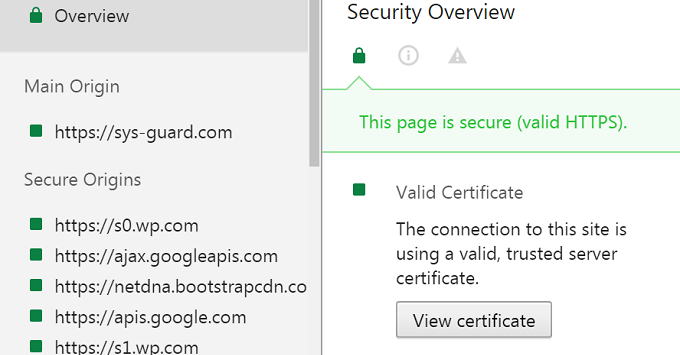cronでPHP等のちょっとしたスクリプトファイルを定期的に実行したい場合に、require等の箇所で相対パスが書かれている場合失敗します。
|
1 |
# php /home/hoge/public_html/autoReport.php |
|
1 2 3 4 5 6 7 8 9 10 11 12 13 |
PHP Warning: PHP Startup: Unable to load dynamic library '/usr/lib64/php/modules/php_fileinfo.dll' - /usr/lib64/php/modules/php_fileinfo.dll: cannot open shared object file: No such file or directory in Unknown on line 0 PHP Warning: require_once(../config.php): failed to open stream: No such file or directory in /home/hoge/public_html/autoReport.php on line 3 PHP Stack trace: PHP 1. {main}() /home/hoge/public_html/fj_live/mail/autoReport.php:0 Warning: require_once(../config.php): failed to open stream: No such file or directory in /home/hoge/public_html/autoReport.php on line 3 Call Stack: 0.0009 323120 1. {main}() /home/hoge/public_html/autoReport.php:0 PHP Fatal error: require_once(): Failed opening required '../config.php' (include_path='.:/usr/share/pear:/usr/share/php') in /home/hoge/public_html/autoReport.php on line 3 PHP Stack trace: PHP 1. {main}() /home/hoge/public_html/autoReport.php:0 |
だからといって、単純な絶対パスにするとディレクトリを変更したいとなった時に大変な労力が必要になります。 相対パスは維持したい。
そういう場合の対処
該当ファイルまで移動してから、スクリプトを叩くようにCronを設定するのが簡単です。
|
1 |
* * * * * root cd /home/hoge/public_html/ && /usr/bin/php autoReport.php |
/etc/crontab
|
1 2 3 4 5 6 7 8 9 10 11 12 13 14 15 16 17 18 19 |
SHELL=/bin/bash PATH=/sbin:/bin:/usr/sbin:/usr/bin #MAILTO=root MAILTO="" HOME=/ # For details see man 4 crontabs # Example of job definition: # .---------------- minute (0 - 59) # | .------------- hour (0 - 23) # | | .---------- day of month (1 - 31) # | | | .------- month (1 - 12) OR jan,feb,mar,apr ... # | | | | .---- day of week (0 - 6) (Sunday=0 or 7) OR sun,mon,tue,wed,thu,fri,sat # | | | | | # * * * * * user-name command to be executed ## hoge株式会社 ○○システム レポート取り込み 30分毎に実行 */30 * * * * root cd /home/hoge/public_html/ && /usr/bin/php autoReport.php |
これで大丈夫ですね~。
システムの開発等お気軽にご相談下さい。