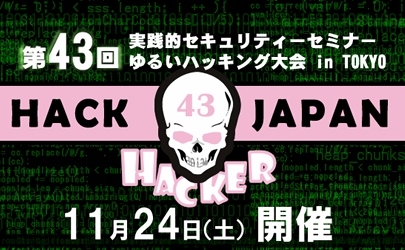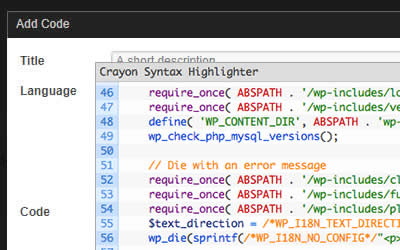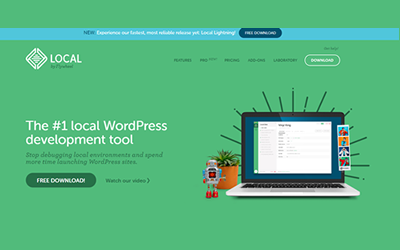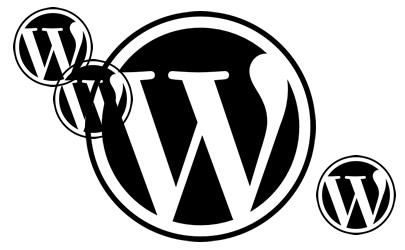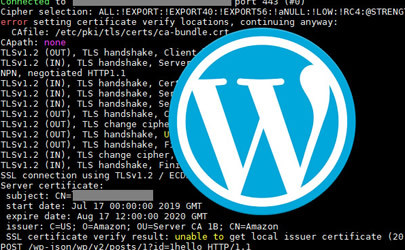WordPress5が出たの早速アップデート。投稿しようとすると、「
Updating failed」とエラー。こちらはその解決方法です。先に結論から書いておくと、debug系のプラグインが入ってると、このエラーが出る模様。
更新するとUpdating failed
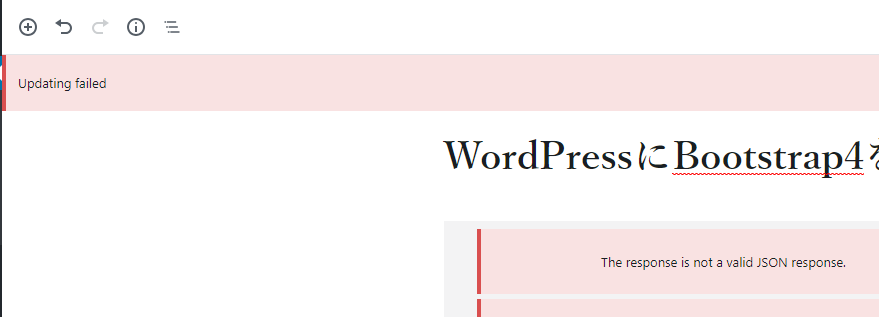
WordPress5にアップデートしたら記事を更新する時に上記のエラーが出る。日本語じゃないのも問題だが、実際にUpdateボタンを押してみると、更新は出来ている模様。しかしメッセージが気持ち悪い。
検索してみると、同様なエラーがありバージョンアップで出たと書き込みを見つける。
@See
https://wordpress.org/support/topic/updating-failed-and-publishing-failed/
To get some debug information you can use the Health Check plugin, in theDebug informationtab there’s a copy and pate field that can provide information for us to use to identify what might be blocking your calls.
I do have a suspicion here though, and would really appreciate it if you could check your JavaScript console for errors when trying to save or publish in Gutenberg when receiving errors? (A guide on how to do this is available at https://codex.wordpress.org/Using_Your_Browser_to_Diagnose_JavaScript_Errors#Step_3:_Diagnosis)
お?デバック系のプラグインとか使ってねえか?と書いてるので、早速、プラグインを見直すといPrime Timelineを使っていたので、まずは停止させてみる。
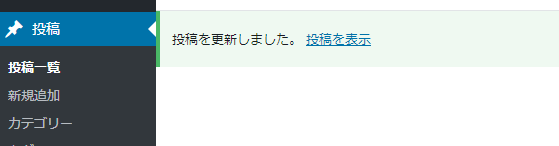
直った模様。デバックは今後考えるとして、バージョンアップ毎にプラグイン見直しの作業は本当に大変だと思う今日この頃です。