
今回カンファレンスのハッキング用のWEBサーバにH2Oを選定しました。選定理由は色々ですが、主に検証です。
HTTP/2で使うのが本懐のようですが、カンファレンス用のサーバはローカルなので。
目次
H2Oってなにもの?
HTTP/2の課題と将来 from Kazuho Oku
インストール
必要なものをインストールします。
|
1 2 3 4 5 |
# yum groupinstall "Development Tools" # yum install yum-utils # yum install cmake libyaml-devel |
リスタートが必要なプロセスを表示
|
1 2 3 4 5 6 7 8 9 10 11 |
# needs-restarting -s systemd-logind.service atd.service NetworkManager.service postfix.service dbus.service getty@tty1.service serial-getty@ttyS0.service systemd-journald.service libstoragemgmt.service |
リブートが必要なサービスを確認
|
1 2 3 4 5 6 7 8 9 10 11 12 13 14 15 |
# needs-restarting -r Core libraries or services have been updated: openssl-libs -> 1:1.0.2k-8.el7 glibc -> 2.17-196.el7 glibc -> 2.17-196.el7 linux-firmware -> 20170606-56.gitc990aae.el7 gnutls -> 3.3.26-9.el7 kernel -> 3.10.0-693.2.2.el7 systemd -> 219-42.el7_4.1 Reboot is required to ensure that your system benefits from these updates. More information: https://access.redhat.com/solutions/27943 |
|
1 |
# reboot now |
MariaDBのインストール
|
1 |
# yum install MariaDB-devel MariaDB-client MariaDB-server |
|
1 2 |
# systemctl enable mysql # systemctl start mysql |
WordPress用データベースの作成
|
1 2 3 4 5 6 7 |
# mysql -u root MariaDB [(none)]> CREATE DATABASE wpdb; MariaDB [(none)]> GRANT ALL PRIVILEGES ON wpdb.* TO "wpdbuser"@"localhost" IDENTIFIED BY 'wpdbpassword'; MariaDB [(none)]> FLUSH PRIVILEGES; MariaDB [(none)]> exit Bye |
WordPressのダウンロード
|
1 2 3 4 5 6 7 8 9 |
# cd /var/www/html/ # wget https://ja.wordpress.org/wordpress-4.8.2-ja.zip # unzip wordpress-4.8.2-ja.zip # mv wordpress wp # cp /var/www/html/wp/wp-config-sample.php /var/www/html/wp/wp-config.php |
コンフィグの設定
|
1 2 3 4 5 6 7 8 9 |
# vi /var/www/html/wp/wp-config.php define('DB_NAME', 'wpdb'); /** MySQL データベースのユーザー名 */ define('DB_USER', 'wpdbuser'); /** MySQL データベースのパスワード */ define('DB_PASSWORD', 'wpdbpassword'); |
PHP7のインストール
|
1 |
# rpm -Uvh http://rpms.famillecollet.com/enterprise/remi-release-7.rpm |
|
1 |
# yum install --enablerepo=remi-php71 php php-mysql php-mbstring |
|
1 2 3 4 5 6 7 |
# vi /etc/php.ini [Date] ; Defines the default timezone used by the date functions ; http://php.net/date.timezone ;date.timezone = date.timezone = "Asia/Tokyo" |
H2Oのインストール
|
1 2 3 4 5 6 7 8 9 |
# vi /etc/yum.repos.d/h2o.repo [bintray-tatsushid-h2o-rpm] name=bintray-tatsushid-h2o-rpm baseurl=https://dl.bintray.com/tatsushid/h2o-rpm/centos/$releasever/$basearch/ gpgcheck=0 repo_gpgcheck=0 enabled=1 |
H2O設定
|
1 |
# cp /etc/h2o/h2o.conf /etc/h2o/h2o.conf.org |
|
1 2 3 4 5 6 7 8 9 10 11 12 13 14 15 16 17 18 19 20 21 22 23 24 25 26 27 28 29 30 31 32 33 34 35 36 37 38 |
# vi /etc/h2o/h2o.conf user: nobody listen: port: 80 host: 0.0.0.0 file.index: ['index.php', 'index.html'] file.send-gzip: ON file.etag: OFF expires: 1 day hosts: "192.168.11.191": paths: /: file.dir: /var/www/html/wp/ file.dirlisting: OFF # パーマリンク redirect: url: /index.php/ internal: YES status: 307 file.custom-handler: extension: .php fastcgi.connect: host: 127.0.0.1 port: 9000 type: tcp access-log: /var/log/h2o/access.log error-log: /var/log/h2o/error.log pid-file: /var/run/h2o.pid header.unset: "X-Powered-By" header.set: "X-Content-Type-Options: nosniff" |
とりあえず検証として動くように設定。
起動させます。
|
1 2 |
# systemctl enable h2o # systemctl start h2o |
|
1 2 |
# systemctl enable php-fpm # systemctl start php-fpm |
Firewalld設定
|
1 2 3 4 5 6 7 8 9 10 11 12 13 14 |
# systemctl enable firewalld # systemctl start firewalld # firewall-cmd --permanent --add-port=22/tcp --zone=public --permanent # firewall-cmd --permanent --add-port=80/tcp --zone=public --permanent # firewall-cmd --permanent --add-port=443/tcp --zone=public --permanent # firewall-cmd --list-port --zone=public --permanent 80/tcp 443/tcp 22/tcp # firewall-cmd --reload success |
アクセスしてみよう
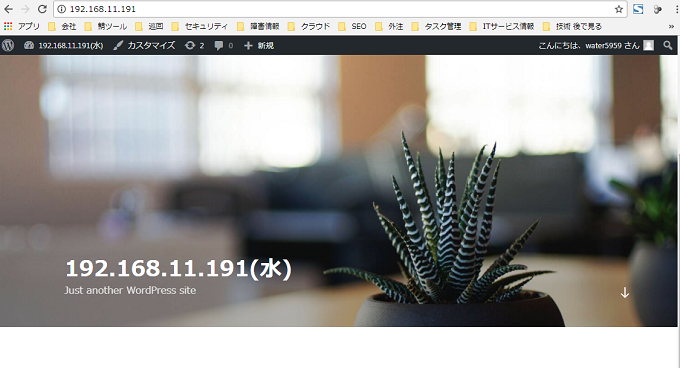
Hello H2O!
表示が出来ましたね。ここから色々脆弱性を混入させていく作業になるのですが、それは割愛。
ベンチマーク ab
カンファレンス用PCサーバ 2CPU5GB
|
1 2 3 4 5 6 7 8 9 10 11 12 13 14 15 16 17 18 19 20 21 22 23 24 25 26 27 28 29 30 31 32 33 34 35 36 37 38 39 40 41 42 43 44 45 46 47 48 49 50 51 52 53 54 55 56 |
# ab -n 1000 -c 100 http://192.168.11.191/ This is ApacheBench, Version 2.4 <$Revision: 655654 $> Copyright 1996 Adam Twiss, Zeus Technology Ltd, http://www.zeustech.net/ Licensed to The Apache Software Foundation, http://www.apache.org/ Benchmarking 192.168.11.191 (be patient) Completed 100 requests Completed 200 requests Completed 300 requests Completed 400 requests Completed 500 requests Completed 600 requests Completed 700 requests Completed 800 requests Completed 900 requests Completed 1000 requests Finished 1000 requests Server Software: h2o/2.2.2 Server Hostname: 192.168.11.191 Server Port: 80 Document Path: / Document Length: 12240 bytes Concurrency Level: 100 Time taken for tests: 0.881 seconds Complete requests: 1000 Failed requests: 0 Write errors: 0 Total transferred: 12496000 bytes HTML transferred: 12240000 bytes Requests per second: 1134.98 [#/sec] (mean) Time per request: 88.107 [ms] (mean) Time per request: 0.881 [ms] (mean, across all concurrent requests) Transfer rate: 13850.32 [Kbytes/sec] received Connection Times (ms) min mean[+/-sd] median max Connect: 0 2 8.4 0 39 Processing: 10 82 18.4 84 125 Waiting: 3 79 17.3 83 117 Total: 41 84 14.7 84 125 Percentage of the requests served within a certain time (ms) 50% 84 66% 85 75% 87 80% 95 90% 103 95% 106 98% 110 99% 112 100% 125 (longest request) |
ConoHa 3CPU2GB
|
1 2 3 4 5 6 7 8 9 10 11 12 13 14 15 16 17 18 19 20 21 22 23 24 25 26 27 28 29 30 31 32 33 34 35 36 37 38 39 40 41 42 43 44 45 46 47 48 49 50 51 52 53 54 55 |
# ab -n 1000 -c 100 http://150.95.182.43/ This is ApacheBench, Version 2.3 <$Revision: 1430300 $> Copyright 1996 Adam Twiss, Zeus Technology Ltd, http://www.zeustech.net/ Licensed to The Apache Software Foundation, http://www.apache.org/ Benchmarking 150.95.182.43 (be patient) Completed 100 requests Completed 200 requests Completed 300 requests Completed 400 requests Completed 500 requests Completed 600 requests Completed 700 requests Completed 800 requests Completed 900 requests Completed 1000 requests Finished 1000 requests Server Software: h2o/2.2.2 Server Hostname: 150.95.182.43 Server Port: 80 Document Path: / Document Length: 51601 bytes Concurrency Level: 100 Time taken for tests: 26.283 seconds Complete requests: 1000 Failed requests: 0 Write errors: 0 Total transferred: 51863000 bytes HTML transferred: 51601000 bytes Requests per second: 38.05 [#/sec] (mean) Time per request: 2628.317 [ms] (mean) Time per request: 26.283 [ms] (mean, across all concurrent requests) Transfer rate: 1926.99 [Kbytes/sec] received Connection Times (ms) min mean[+/-sd] median max Connect: 0 1 2.5 0 10 Processing: 107 2542 356.6 2543 3580 Waiting: 93 2506 356.4 2511 3539 Total: 107 2543 355.8 2543 3590 Percentage of the requests served within a certain time (ms) 50% 2543 66% 2598 75% 2667 80% 2728 90% 2870 95% 3027 98% 3215 99% 3459 100% 3590 (longest request) |
H2O, PHP-FPM, MariaDB, システム面がデフォルト設定なので、チューニングすれば全然違う結果になるかもしれません。
また、今回は講義形式だったので、サーバにアクセスして攻撃して頂いたのは僅かでしたが、H2Oを実際に使うことで動作や負荷を与えた場合の検証が出来たので良かったです。
お疲れ様です。



![bbPress 2.5.13 Fatal error: Uncaught Error: [] operator not supported for strings](https://sys-guard.com/contents/wp-content/uploads/2017/09/bbpress_error_20170929_0_thum.jpg)






