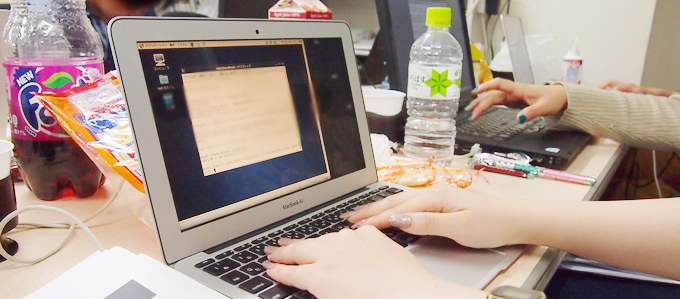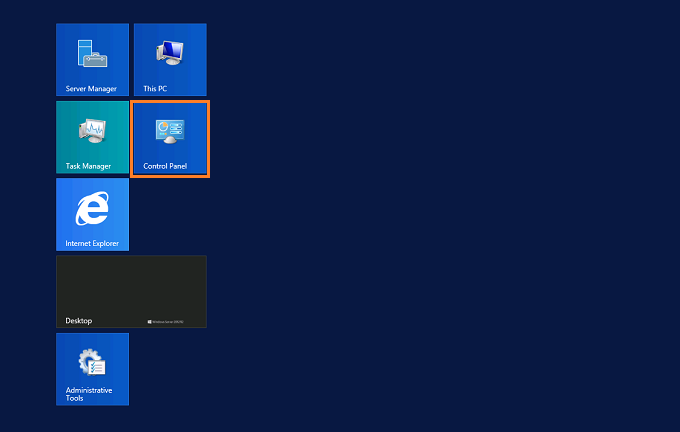
SoftLayerからWindows Server 2012R2をインストールすると英語になっています。また、ネイティブでないのに英語のまま作業すると、通常の作業に頭の中で日本語に変換する作業が加わり、作業効率がとても悪くなります。ここでは古来より慣れ親しまれた言語である日本語に変更する方法をご紹介。
では、スタートメニューから【Control Panel】を選択します。
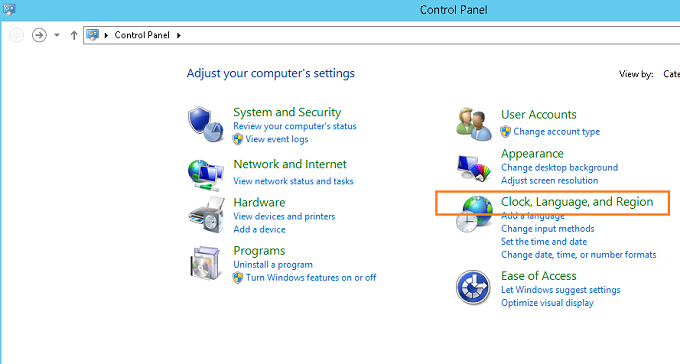
【Clock, Language, and Region】を選択します。
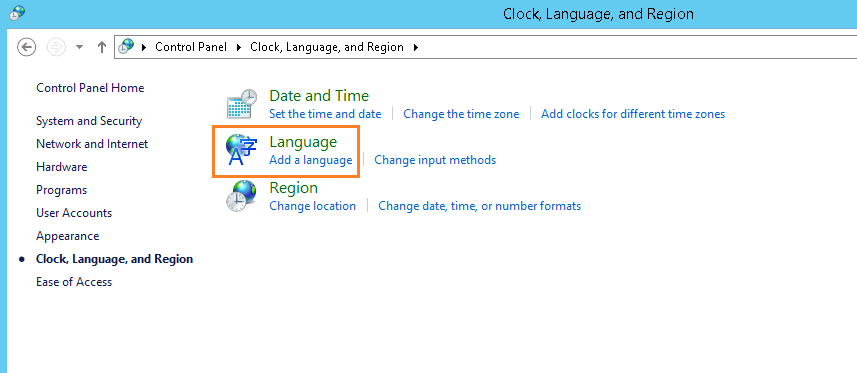
【Language】セクションである【Add a language】を選択します。
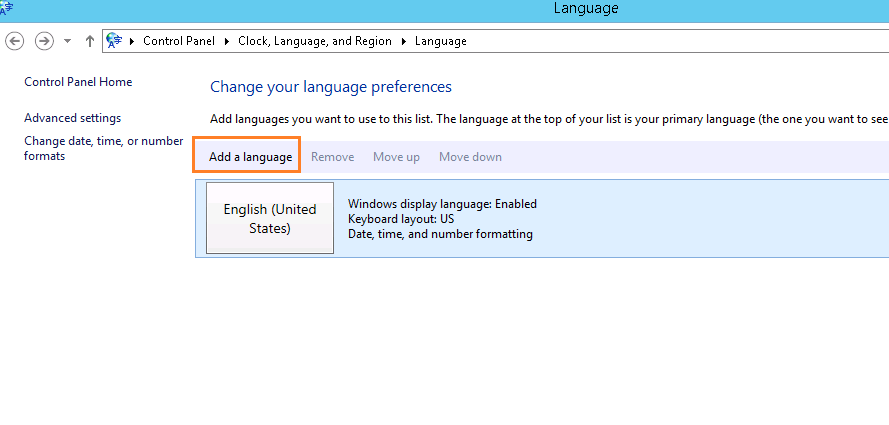
慌てず【Add a language】を選択します。
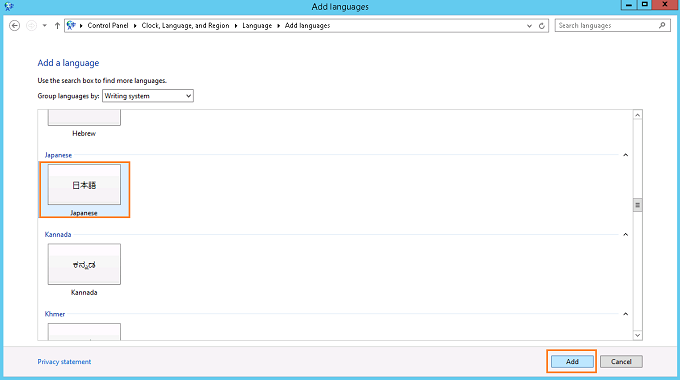
【日本語】を選択した状態で【Add】をクリックします。
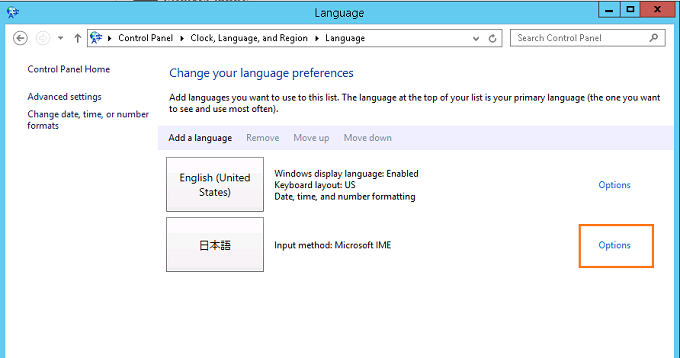
【Options】をクリックします。
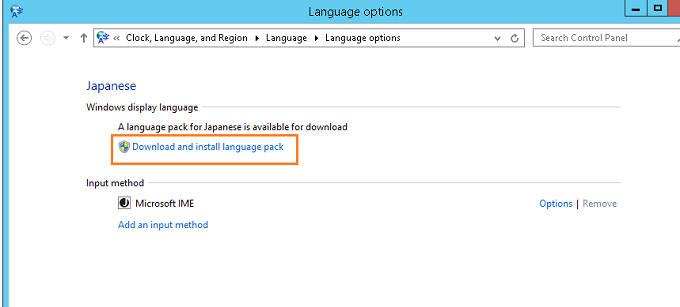
【Download and install language pack】をクリックします。
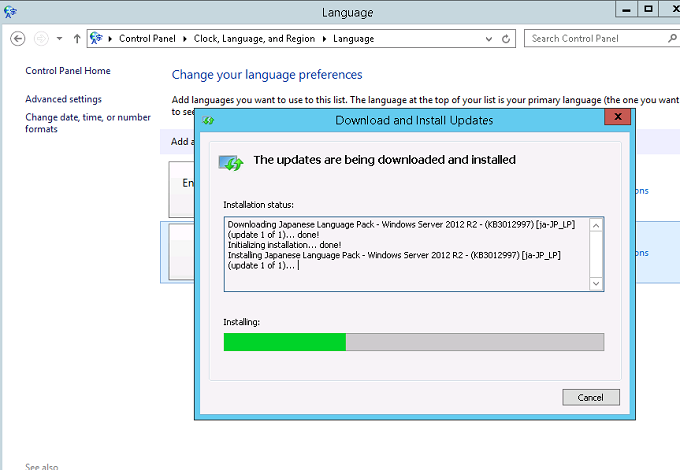
ダウンロードしています。数分かかる。フリーズしたかと慌てない。
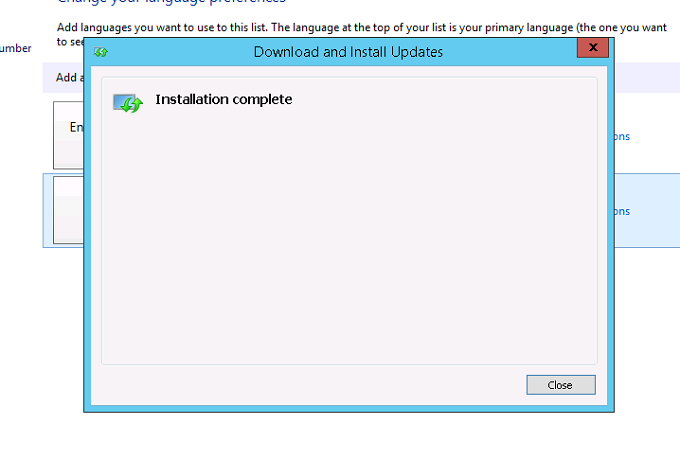
Installtion completeの表示が出るので【Close】を選択します。
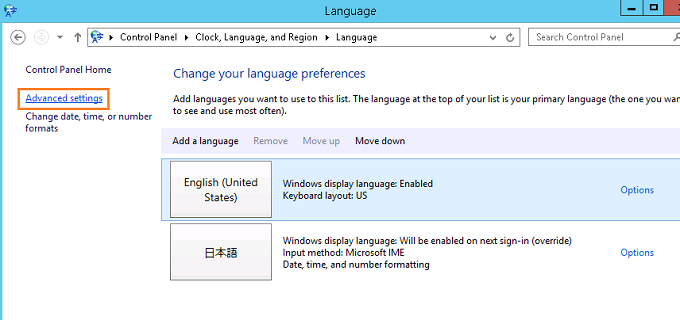
【Advanced settings】をクリックします。
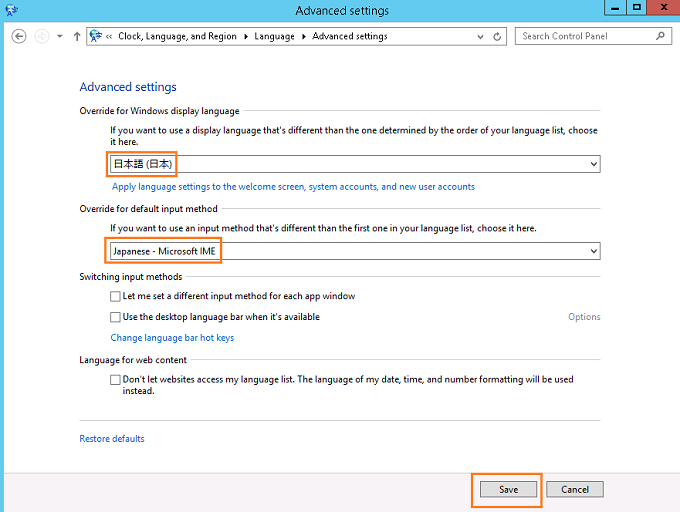
上記画像のように日本語を指定するようにして、【Save】をクリックします。
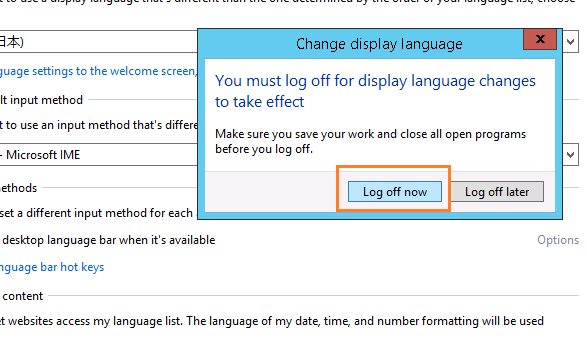
【Log off now】をクリックします。

日本語化成功です。
お疲れ様です。