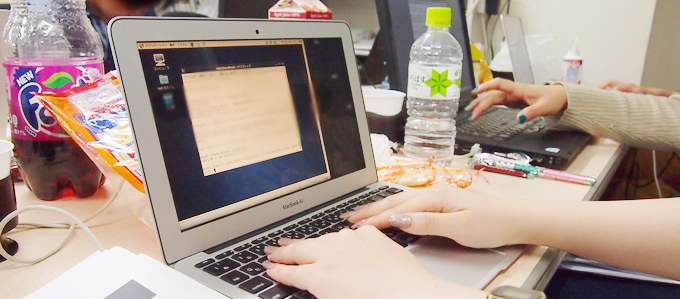Movable TypeなどでまだまだPerlの需要があります。
今回はNginxでPerlを動かす手順のご紹介。
epelリポジトリの導入します。
|
1 2 |
# wget http://ftp-srv2.kddilabs.jp/Linux/distributions/fedora/epel/6/x86_64/epel-release-6-8.noarch.rpm # rpm -ivh epel-release-6-8.noarch.rpm |
Perl関連のモジュールをインストールします。
|
1 |
# yum install perl perl-CGI spawn-fcgi fcgi-devel |
fcgi-perlをインストールします。
|
1 |
# yum install fcgi-perl --enablerepo=epel |
起動スクリプトの作成
@see https://www.linode.com/docs/websites/nginx/nginx-and-perlfastcgi-on-centos-5/
Perlを動かす為fastcgiのスクリプトを作成します。
|
1 2 3 4 5 6 7 8 9 10 11 12 13 14 15 16 17 18 19 20 21 22 23 24 25 26 27 28 29 30 31 32 33 34 35 36 37 38 39 40 41 42 43 44 45 46 47 48 49 50 51 52 53 54 55 56 57 58 59 60 61 62 63 64 65 66 67 68 69 70 71 72 73 74 75 76 77 78 79 80 81 82 83 84 85 86 87 88 89 90 91 92 93 94 95 96 97 98 99 100 101 |
# vi /usr/bin/fastcgi-wrapper.pl #!/usr/bin/perl use FCGI; use Socket; use POSIX qw(setsid); require 'syscall.ph'; &daemonize; #this keeps the program alive or something after exec'ing perl scripts END() { } BEGIN() { } *CORE::GLOBAL::exit = sub { die "fakeexit\nrc=".shift()."\n"; }; eval q{exit}; if ($@) { exit unless $@ =~ /^fakeexit/; }; &main; sub daemonize() { chdir '/' or die "Can't chdir to /: $!"; defined(my $pid = fork) or die "Can't fork: $!"; exit if $pid; setsid or die "Can't start a new session: $!"; umask 0; } sub main { $socket = FCGI::OpenSocket( "127.0.0.1:8999", 10 ); #use IP sockets $request = FCGI::Request( \*STDIN, \*STDOUT, \*STDERR, \%req_params, $socket ); if ($request) { request_loop()}; FCGI::CloseSocket( $socket ); } sub request_loop { while( $request->Accept() >= 0 ) { #processing any STDIN input from WebServer (for CGI-POST actions) $stdin_passthrough =''; $req_len = 0 + $req_params{'CONTENT_LENGTH'}; if (($req_params{'REQUEST_METHOD'} eq 'POST') && ($req_len != 0) ){ my $bytes_read = 0; while ($bytes_read < $req_len) { my $data = ''; my $bytes = read(STDIN, $data, ($req_len - $bytes_read)); last if ($bytes == 0 || !defined($bytes)); $stdin_passthrough .= $data; $bytes_read += $bytes; } } #running the cgi app if ( (-x $req_params{SCRIPT_FILENAME}) && #can I execute this? (-s $req_params{SCRIPT_FILENAME}) && #Is this file empty? (-r $req_params{SCRIPT_FILENAME}) #can I read this file? ){ pipe(CHILD_RD, PARENT_WR); my $pid = open(KID_TO_READ, "-|"); unless(defined($pid)) { print("Content-type: text/plain\r\n\r\n"); print "Error: CGI app returned no output - "; print "Executing $req_params{SCRIPT_FILENAME} failed !\n"; next; } if ($pid > 0) { close(CHILD_RD); print PARENT_WR $stdin_passthrough; close(PARENT_WR); while(my $s = <KID_TO_READ>) { print $s; } close KID_TO_READ; waitpid($pid, 0); } else { foreach $key ( keys %req_params){ $ENV{$key} = $req_params{$key}; } # cd to the script's local directory if ($req_params{SCRIPT_FILENAME} =~ /^(.*)\/[^\/]+$/) { chdir $1; } close(PARENT_WR); close(STDIN); #fcntl(CHILD_RD, F_DUPFD, 0); syscall(&SYS_dup2, fileno(CHILD_RD), 0); #open(STDIN, "<&CHILD_RD"); exec($req_params{SCRIPT_FILENAME}); die("exec failed"); } } else { print("Content-type: text/plain\r\n\r\n"); print "Error: No such CGI app - $req_params{SCRIPT_FILENAME} may not "; print "exist or is not executable by this process.\n"; } } } |
起動スクリプトを作成します。
|
1 2 3 4 5 6 7 8 9 10 11 12 13 14 15 16 17 18 19 20 21 22 23 24 25 26 27 28 29 30 31 32 33 34 35 36 37 38 39 40 41 42 43 44 45 46 47 48 49 50 51 52 53 54 55 56 57 58 59 60 61 62 63 64 65 66 67 68 69 70 71 72 73 74 75 76 77 78 79 80 81 82 83 84 85 86 87 88 89 90 91 92 93 94 95 96 97 98 99 |
# vi /etc/rc.d/init.d/perl-fastcgi #!/bin/sh # # nginx ? this script starts and stops the nginx daemon # # chkconfig: - 85 15 # description: Nginx is an HTTP(S) server, HTTP(S) reverse \ # proxy and IMAP/POP3 proxy server # processname: nginx # config: /opt/nginx/conf/nginx.conf # pidfile: /opt/nginx/logs/nginx.pid # Source function library. . /etc/rc.d/init.d/functions # Source networking configuration. . /etc/sysconfig/network # Check that networking is up. [ "$NETWORKING" = "no" ] && exit 0 perlfastcgi="/usr/bin/fastcgi-wrapper.pl" prog=$(basename perl) lockfile=/var/lock/subsys/perl-fastcgi start() { [ -x $perlfastcgi ] || exit 5 echo -n $"Starting $prog: " daemon $perlfastcgi retval=$? echo [ $retval -eq 0 ] && touch $lockfile return $retval } stop() { echo -n $"Stopping $prog: " killproc $prog -QUIT retval=$? echo [ $retval -eq 0 ] && rm -f $lockfile return $retval } restart() { stop start } reload() { echo -n $”Reloading $prog: ” killproc $nginx -HUP RETVAL=$? echo } force_reload() { restart } rh_status() { status $prog } rh_status_q() { rh_status >/dev/null 2>&1 } case "$1" in start) rh_status_q && exit 0 $1 ;; stop) rh_status_q || exit 0 $1 ;; restart) $1 ;; reload) rh_status_q || exit 7 $1 ;; force-reload) force_reload ;; status) rh_status ;; condrestart|try-restart) rh_status_q || exit 0 ;; *) echo $"Usage: $0 {start|stop|status|restart|condrestart|try-restart|reload|force-reload}" exit 2 esac |
実行権限をつけて
|
1 |
# chmod +x /usr/bin/fastcgi-wrapper.pl /etc/rc.d/init.d/perl-fastcgi |
起動・自動起動設定を行います。
|
1 2 3 |
# /etc/rc.d/init.d/perl-fastcgi start # chkconfig --add perl-fastcgi # chkconfig perl-fastcgi on |
これでPerlのcgiファイルを実行できるようになります。
|
1 2 3 |
# lsof -i:8999 COMMAND PID USER FD TYPE DEVICE SIZE/OFF NODE NAME fastcgi-w 3712 root 3u IPv4 20514 0t0 TCP localhost:bctp (LISTEN) |
Port8999番にてperl-fastcgiが起動している事がわかります。
Nginxのコンフィグを設定します。
cgiを使いたいホストのコンフィグファイルに以下の内容を挿入する。
|
1 2 3 4 5 6 7 8 9 10 |
(略) location ~ \.cgi$ { #fastcgi_pass unix:/var/run/php-fpm/php-fpm.sock; fastcgi_pass 127.0.0.1:8999; fastcgi_index index.cgi; fastcgi_param SCRIPT_FILENAME $document_root$fastcgi_script_name; include fastcgi_params; } # location ~ \.cgi$ (略) |
cgiファイルにアクセスがきた時に後方のperl-fastcgiに渡してあげる。
これで大丈夫。
お疲れ様です。