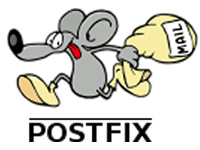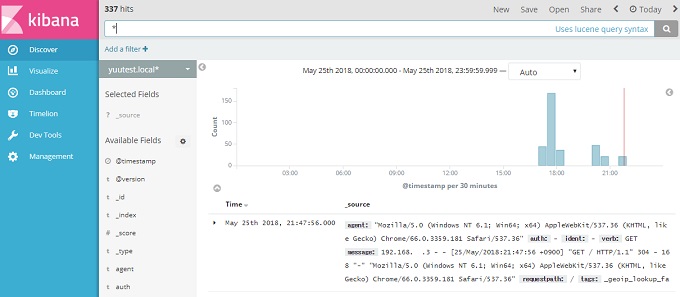
JSON形式のデータからなんでもグラフにして遊んじゃおう!
今回はElasticsearch, Logstash, Kibanaを使ってローカルにデータ分析基盤を簡単に作りたいと思います。
役割
- Logstash(データ抽出・転送) ⇒ Elasticsearch(分析基盤) ⇒ Kibana(表示)
こんな役割と流れになっています。ElasticsearchはMySQLなどのRDBMSみたいなものと考えて貰ってOKです!クエリのように、インデックスされたデータの抽出も出来ますよ。
環境
- ESXi
- CentOS7
- CPU2, メモリ10GB
Apache WEBサーバのインストールと設定
Apacheのインストール
|
1 2 3 |
# yum install httpd # systemctl enable httpd # systemctl start httpd |
ログフォーマットの登録
|
1 2 3 4 5 6 7 8 9 10 11 12 13 14 15 |
# vi /etc/httpd/conf/httpd.conf <IfModule log_config_module> # # The following directives define some format nicknames for use with # a CustomLog directive (see below). # LogFormat "%h %l %u %t \"%r\" %>s %b \"%{Referer}i\" \"%{User-Agent}i\"" combined LogFormat "%h %l %u %t \"%r\" %>s %b" common ※以下を追記 LogFormat "%h %l %u %t \"%r\" %s %b %D \"%{Referer}i\" \"%{User-agent}i\"" virtual |
バーチャルホストの設定
|
1 2 3 4 5 6 7 8 9 |
# vi /etc/httpd/conf.d/yuutest.local.conf <VirtualHost *:80> ServerName yuutest.local DocumentRoot /var/www/vhosts/yuutest.local/httpdocs ErrorLog logs/yuutest.local-error_log CustomLog logs/yuutest.local-access_log virtual env=!no_log </VirtualHost> |
環境に合わせて下さいね。
公開ディレクトリの作成
|
1 2 |
# mkdir -p /var/www/vhosts/yuutest.local/httpdocs # echo "yuutest.local" > /var/www/vhosts/yuutest.local/httpdocs/index.html |
反映させましょう!
|
1 2 |
# httpd -t # systemctl restart httpd |
http://yuutest.local/
何回かアクセスしてログを作っておいて下さいね。
Elasticsearchのインストール
リポジトリの設定
|
1 2 3 4 5 6 7 8 9 10 |
# vi /etc/yum.repos.d/elastic.repo [elasticsearch-5.x] name=Elasticsearch repository for 5.x packages baseurl=https://artifacts.elastic.co/packages/5.x/yum gpgcheck=1 gpgkey=https://artifacts.elastic.co/GPG-KEY-elasticsearch enabled=1 autorefresh=1 type=rpm-md |
インストール
|
1 2 3 |
# yum install java-1.8.0-openjdk-devel # rpm --import https://artifacts.elastic.co/GPG-KEY-elasticsearch # yum install elasticsearch kibana logstash |
ElasticSearchの設定
|
1 2 3 4 |
# vi /etc/elasticsearch/elasticsearch.yml #network.host: 192.168.0.1 network.host: 0.0.0.0 |
Kibana設定
|
1 2 3 4 5 6 7 8 9 10 |
# vi /etc/kibana/kibana.yml #server.port: 5601 # Specifies the address to which the Kibana server will bind. IP addresses and host names are both valid values. # The default is 'localhost', which usually means remote machines will not be able to connect. # To allow connections from remote users, set this parameter to a non-loopback address. #server.host: "localhost" server.host: "0.0.0.0" |
Elasticsearch Systemdカスタマイズ
|
1 2 3 4 5 6 7 8 |
# vi /usr/lib/systemd/system/elasticsearch.service [Service] (略) LimitMEMLOCK=infinity |
Elasticsearchの対応
|
1 2 3 4 5 6 7 8 9 10 11 12 |
# vi /etc/elasticsearch/jvm.options -Xms2g -Xmx2g ↓変更 #-Xms2g #-Xmx2g -Xms6g -Xmx6g |
Elasticsearchの起動
|
1 2 |
# systemctl daemon-reload # systemctl restart elasticsearch |
ステータスの対応
|
1 2 3 4 5 6 7 8 9 10 11 12 13 14 15 16 |
# systemctl status elasticsearch ● elasticsearch.service - Elasticsearch Loaded: loaded (/usr/lib/systemd/system/elasticsearch.service; enabled; vendor preset: disabled) Active: active (running) since 火 2018-05-22 19:09:52 JST; 6s ago Docs: http://www.elastic.co Process: 10791 ExecStartPre=/usr/share/elasticsearch/bin/elasticsearch-systemd-pre-exec (code=exited, status=0/SUCCESS) Main PID: 10793 (java) CGroup: /system.slice/elasticsearch.service mq10793 /bin/java -Xms4g -Xmx4g -XX:+UseConcMarkSweepGC -XX:CMSInitiatingOccupancyFraction=75 -XX:+UseCMSInitiatingOccupancyOnly -XX:+Alw... 5月 22 19:09:52 localhost.localdomain systemd[1]: Starting Elasticsearch... 5月 22 19:09:52 localhost.localdomain systemd[1]: Started Elasticsearch. 5月 22 19:09:52 localhost.localdomain elasticsearch[10793]: OpenJDK 64-Bit Server VM warning: If the number of processors is expected to inc...eads=N Hint: Some lines were ellipsized, use -l to show in full. |
Elasticsearchはメモリが足りないなどで、ステータスを確認して下さい。
Elasticsearch+Logstash+Kibana 起動・自動起動設定
|
1 2 3 4 5 |
systemctl start kibana systemctl start logstash systemctl enable elasticsearch systemctl enable kibana systemctl enable logstash |
起動・ポート状況確認
|
1 2 3 4 5 6 7 8 9 10 11 12 13 14 15 |
# netstat -plntu Active Internet connections (only servers) Proto Recv-Q Send-Q Local Address Foreign Address State PID/Program name tcp 0 0 0.0.0.0:22 0.0.0.0:* LISTEN 1242/sshd tcp 0 0 127.0.0.1:25 0.0.0.0:* LISTEN 1831/master tcp 0 0 0.0.0.0:5601 0.0.0.0:* LISTEN 2496/node ←kibana確認 tcp6 0 0 :::9200 :::* LISTEN 10793/java ←elasticsearch確認 tcp6 0 0 :::80 :::* LISTEN 2968/httpd tcp6 0 0 :::9300 :::* LISTEN 10793/java ←確認 tcp6 0 0 :::22 :::* LISTEN 1242/sshd tcp6 0 0 ::1:25 :::* LISTEN 1831/master tcp6 0 0 127.0.0.1:9600 :::* LISTEN 2669/java udp 0 0 127.0.0.1:323 0.0.0.0:* 613/chronyd udp6 0 0 ::1:323 :::* 613/chronyd |
Logstashのコンフィグ設定
|
1 2 3 4 5 6 7 8 9 10 11 12 13 14 15 16 17 18 19 20 21 22 23 24 25 26 27 28 29 30 |
# vi /etc/logstash/conf.d/10_apache_access_log.conf input { file { path => "/var/log/httpd/yuutest.local-access_log" start_position => "beginning" } } filter { grok { match => { "message" => "%{IPORHOST:clientip} %{USER:ident} %{USER:auth} \[%{HTTPDATE:timestamp}\] \"(?:%{WORD:verb} %{URIPATH:requestpath:string}%{URIPARAM:reqparam}(?: HTTP/%{NUMBER:httpversion})?|%{CISCO_REASON:verb}%{URIPATHPARAM:requestpath:string} HTTP/%{NUMBER:httpversion}?|%{DATA:rawrequest})\" %{NUMBER:response} (?:%{NUMBER:bytes:int}|-) (?:%{NUMBER:response_time:int}|-) %{QS:referrer} %{QS:agent}" } } date { match => ["timestamp", "dd/MMM/YYYY:HH:mm:ss Z"] } geoip { source => ["clientip"] } } output { elasticsearch { hosts => ["localhost:9200"] index => "yuutest.local-%{+YYYYMMdd}" } } |
パーミッション設定
|
1 2 |
# chgrp logstash -R /var/log/httpd # chmod 640 -R /var/log/httpd |
しなくてもデフォルトで読めるとは思います。
設定を読み込ませる
|
1 |
# /usr/share/logstash/bin/logstash -f /etc/logstash/conf.d/10_apache_access_log.conf |
インデックス状況の確認
|
1 2 3 4 5 |
# curl 'localhost:9200/_cat/indices?v' health status index uuid pri rep docs.count docs.deleted store.size pri.store.size yellow open yuutest.local-20180525 iF0UbAImTLGt9l8E1SHwxw 5 1 124 0 301.1kb 301.1kb yellow open .kibana DcNCDEm3QQSOkc5MNAp-lQ 1 1 69 31 125kb 125kb |
yuutest.local-(^-^)がインデックスされていますね。
実際にはこんな風にJSON形式でインデックスされています。
|
1 2 3 4 5 6 7 8 9 10 11 12 13 14 15 16 17 18 19 20 21 22 23 24 25 26 27 28 29 30 31 32 33 34 35 36 37 38 39 40 41 42 43 44 45 46 47 48 49 50 51 52 |
# curl 'localhost:9200/yuutest.local-20180525/_search?q=*&pretty' { "took" : 1, "timed_out" : false, "_shards" : { "total" : 5, "successful" : 5, "skipped" : 0, "failed" : 0 }, "hits" : { "total" : 124, "max_score" : 1.0, "hits" : [ { "_index" : "yuutest.local-20180525", "_type" : "logs", "_id" : "AWOWZ6S8xrgPWWhLbaj-", "_score" : 1.0, "_source" : { "agent" : "\"Mozilla/5.0 (Windows NT 6.1; Win64; x64) AppleWebKit/537.36 (KHTML, like Gecko) Chrome/66.0.3359.181 Safari/537.36\"", "geoip" : { }, "auth" : "-", "ident" : "-", "verb" : "GET ", "message" : "192.168.100.3 - - [25/May/2018:17:24:45 +0900] \"GET / HTTP/1.1\" 304 - 142 \"-\" \"Mozilla/5.0 (Windows NT 6.1; Win64; x64) AppleWebKit/537.36 (KHTML, like Gecko) Chrome/66.0.3359.181 Safari/537.36\"", "requestpath" : "/", "tags" : [ "_geoip_lookup_failure" ], "path" : "/var/log/httpd/yuutest.local-access_log", "referrer" : "\"-\"", "@timestamp" : "2018-05-25T08:24:45.000Z", "response" : "304", "clientip" : "192.168.100.3", "@version" : "1", "host" : "localhost.localdomain", "httpversion" : "1.1", "response_time" : 142, "timestamp" : "25/May/2018:17:24:45 +0900" } }, { "_index" : "yuutest.local-20180525", "_type" : "logs", "_id" : "AWOWZ6S8xrgPWWhLbakC", "_score" : 1.0, "_source" : { (略) |
Kibanaにアクセスしよう
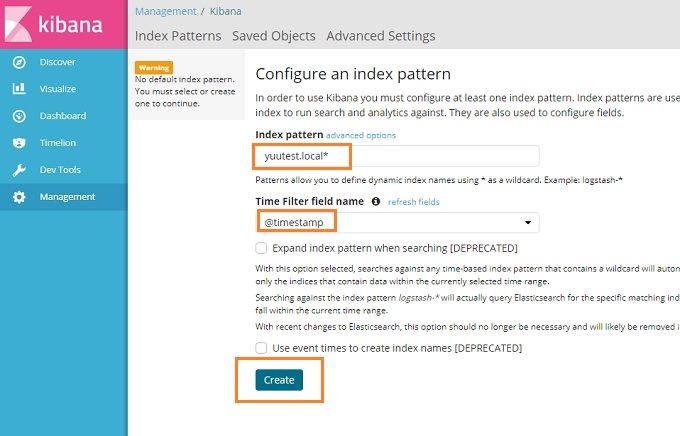
可視化ツールのKibanaにアクセスしましょうね。
http://サーバIP:9200/
- Index pattern
yuutest.local* - Time Fileter field name
@timestamp
上記を入力して、【Create】をクリックしましょうね。
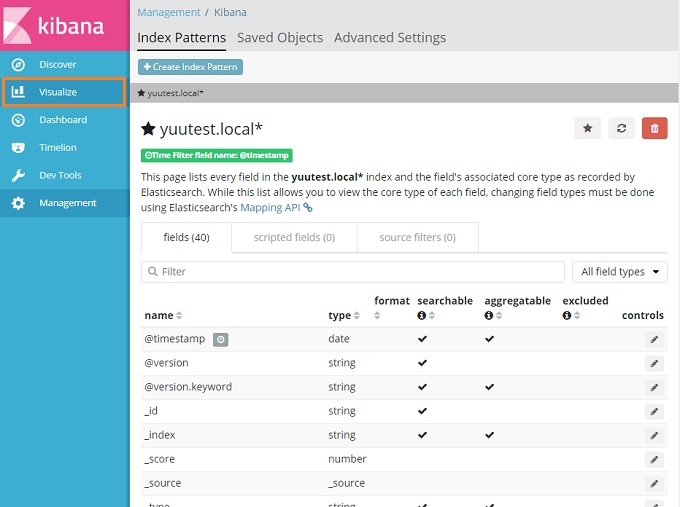
【Visualize】をクリックします。
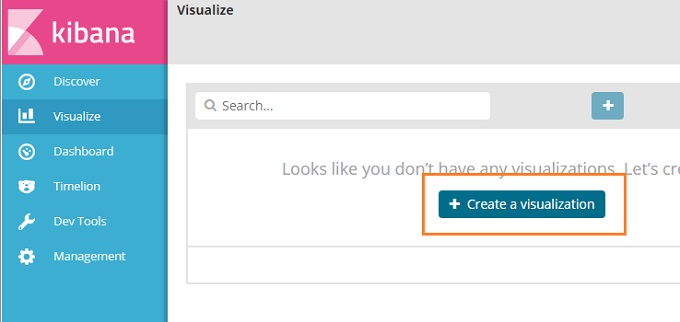
【Create a visualization】をクリックしましょう。
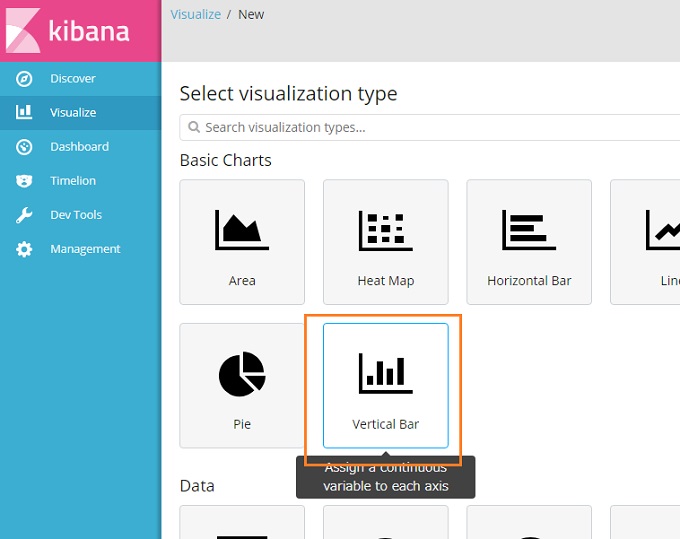
【Vertical Bar】をクリックしましょう。
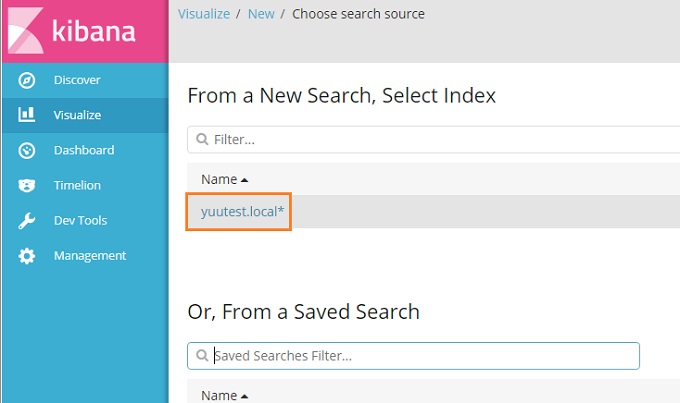
【yuutest.local*】とインデックス名をクリックします。
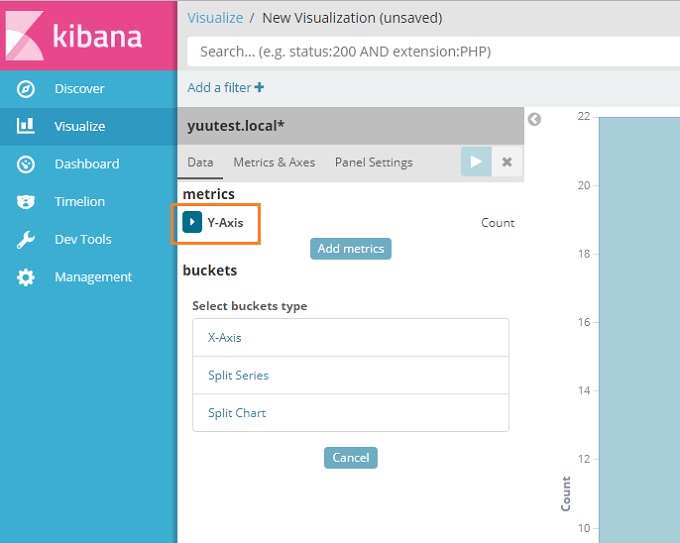
グラフのY軸設定を行います、【Y-Axis】をクリックして下さいね。
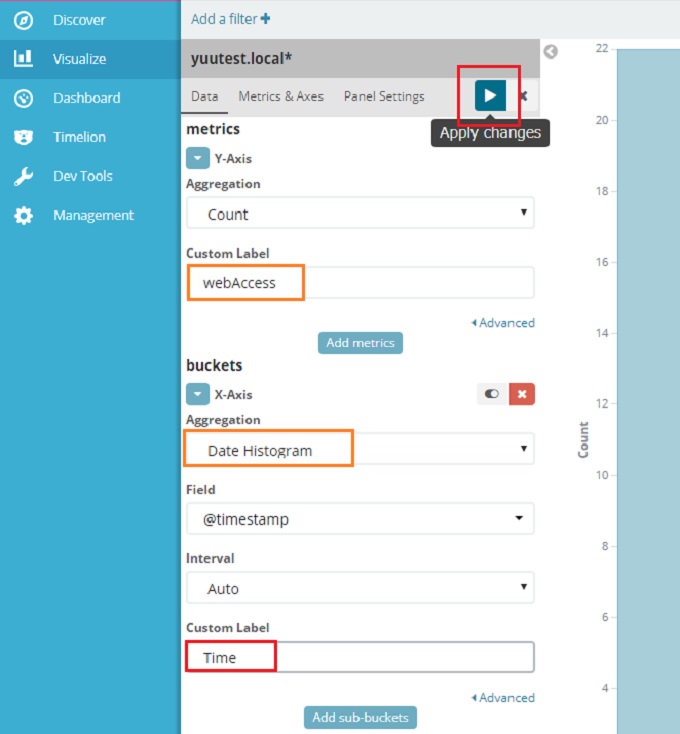
Y軸とX軸の設定をしよう
Y-Axis
- Aggregation:Count
- Custom Label:webAccess
X-Axis
- Aggregation:Data Histogram
- Field:@timestamp
- Interval:Auto
- Custom Label:Time
入力が終わったら、右上部のApply Changesで設定を反映しよう。
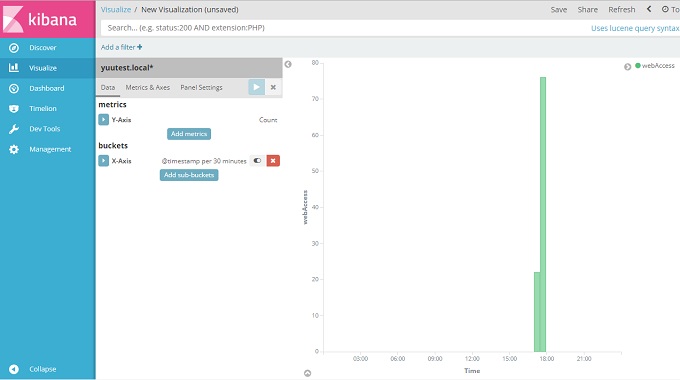
グラフが表示されました。
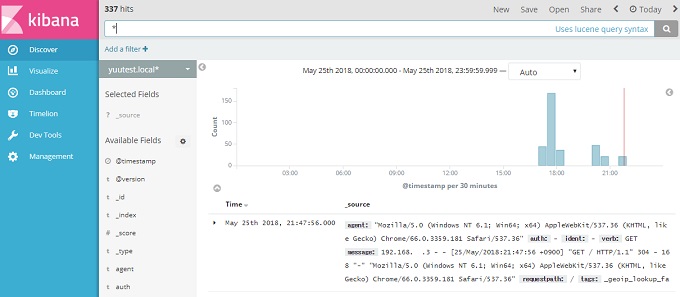
WEBサイトにアクセスし、次にKibanaのDiscoverにアクセスしましょう。リアルタイムにKibanaで確認出来れば、LogstashからElasticsearchを通してJSONデータを取得出来ていることがわかります。
JSON形式でデータベース化すれば、工夫次第であらゆるものを分析・可視化できるので、わくわく楽しんで下さいね。
お疲れ様です。